I talked about img-genner’s glitch functions last time. Now you get to see the messier part of the library, as of (january 15th 2022), the part that needs refactoring and reconsideration. For one thing it is enormously picky in terms of types. So much so that much of the code broke regularly with only slightly wrong input. In addition, since I was not yet entirely aware of how the common lisp object system(CLOS) worked, the design does not flow nicely with the mechanics.
I need to warn you that I have a low opinion of this code and thus am looking to rewrite it, it doesn’t have a consistent interface and too much of it is hidden away from the user, so this is part tutorial, part self-guided criticism; this isn’t a very well organized blog post.
So, is there much value in it? Well, I tend to think so, but I suppose that I might be biased. What works well is the polygon code, the line code, the ellipse code, when it’s not complaining that it’s not an explicitly typed array you passed in, is quite functional.
Let’s start with another file with something simple. Let’s get a spray of ellipses.
(ql:quickload :img-genner)
(defparameter *image* (img-genner:make-image 800 800))
(defparameter *circles* nil)
(loop for i from 0 to 10
do(push (img-genner:make-ellipse (random 800) (* i 20) 20.0 10.0) *circles*))
(loop for i in *circles*
do(img-genner:fill-shape i *image* (img-genner:static-color-stroker (img-genner:get-random-color))))
(img-genner:save-image *image* "ellipses.png")

In this, make-ellipse is a helper function designed to save the user from specifying everything necessary in a make-instance call. Static-color-stroker creates a stroker, which is similar to a brush in various graphics systems where they probably decided deliberately to call it anything other than a stroker. In the case of static-color-stroker it creates a closure over a function that just contains the desired color value, the definition may be seen below.
(defun static-color-stroker(color)
(lambda (i x y frac)
(declare (ignore frac)
(type fixnum x y)
(dynamic-extent color))
(set-pixel i x y color)
))
Other strokers are possible, gradient-color-stroker creates a gradient over the value of frac, or radial-gradient-stroker, which takes two colors, a coordinate in the image, and a max-radius parameter that specifies the distance from the first color to shift to the second.
There are of course other varieties of shapes, such as polygon and convex-polygon(though, they should convert between each other automatically), and they have different interfaces.
We can add (img-genner:fill-shape (img-genner:make-regular-polygon 400.0 400.0 5 30.0) *image* (img-genner:static-color-stroker (img-genner:get-random-color))) to get an additional pentagon as below

As you can see, there are issues between boundaries in the triangles that it breaks it down into.
I suppose that rectangles are a type of polygon, but unlike proper polygons, it doesn’t make sense to represent them as a series of points, but representing that relationship properly would require more work than it seems like it’s worth.
I’ve been finding that animating with this library is interesting. So let’s make those ellipses vibe. I know, this is a still image library, but that doesn’t have to stop us. All we have to do is write two functions, one to reset the image, and another to move the ellipses.
We’ll also have to assign the ellipses consistent colors, otherwise they will flash constantly, and I doubt that’s considered appealing.
(defun reset-image()
(loop for i from 0 below (array-total-size *image*)
do(setf (row-major-aref *image* i) 0)))
(defparameter *circles* nil)
(defparameter circle-colors (make-hash-table :test 'equal))
(defparameter circle-speeds (make-hash-table :test 'equal))
(defun mutate()
(loop for i in *circles*
do(incf (aref (gethash i circle-speeds) 0) (- (random 1.0) 0.5))
do(incf (aref (gethash i circle-speeds 0.0) 1) (- (random 1.0) 0.5))
do(img-genner:rotate-by i (- (random 1.0) 0.5))
do(img-genner:move-by i (aref (gethash i circle-speeds) 0) (aref (gethash i circle-speeds) 1))))
...
(loop for i in *circles*
for c = (img-genner:get-random-color)
do(setf (gethash i circle-colors) c)
do(setf (gethash i circle-speeds) (img-genner:point 0.0 0.0))
do(img-genner:fill-shape i *image* (img-genner:static-color-stroker (img-genner:get-random-color))))
Then we run an animation loop for 160 frames
(loop for i from 0 below 160
do(reset-image)
do(mutate)
do(loop for circle in *circles*
do(img-genner:fill-shape circle *image* (img-genner:static-color-stroker (gethash circle circle-colors))))
do(img-genner:save-image *image* (format nil "~4,'0d.png" i))
)
And then with the proper ffmpeg invocation, you should end up with something like the following

For the above animation, the following command was used to generate it.
ffmpeg -i %04d.png -vcodec libwebp -filter:v 'fps=fps=20' -pix_fmt yuv420p -q:v 6 -p loop 0 output.webpThis is nice and all, but if we ran the animation for longer then eventually all the ellipses might end up offscreen, which makes viewing significantly less interesting. So we need another function to wrap the position to within the bounds.
(defun bound(pos min-x min-y max-x max-y)
(setf (aref pos 0) (if (> (aref pos 0) max-x) min-x (if (< (aref pos 0) min-x) max-x (aref pos 0)))
(aref pos 1) (if (> (aref pos 1) max-y) min-y (if (< (aref pos 1) min-y) max-y (aref pos 1)))))
And then we need to actually use slot-value to obtain the 'img-genner:origin symbol, and then all we need is to add the bounding to the mutate function.
(defun mutate()
(loop for i in *circles*
do(incf (aref (gethash i circle-speeds) 0) (- (random 1.0) 0.5))
do(incf (aref (gethash i circle-speeds 0.0) 1) (- (random 1.0) 0.5))
do(img-genner:rotate-by i (- (random 1.0) 0.5))
do(img-genner:move-by i (aref (gethash i circle-speeds) 0) (aref (gethash i circle-speeds) 1))
do(bound (slot-value i 'img-genner:origin) 0.0 0.0 800.0 800.0)))
If everything worked properly, then it should be easy to change the number of frames to 250 and generate something like the following.
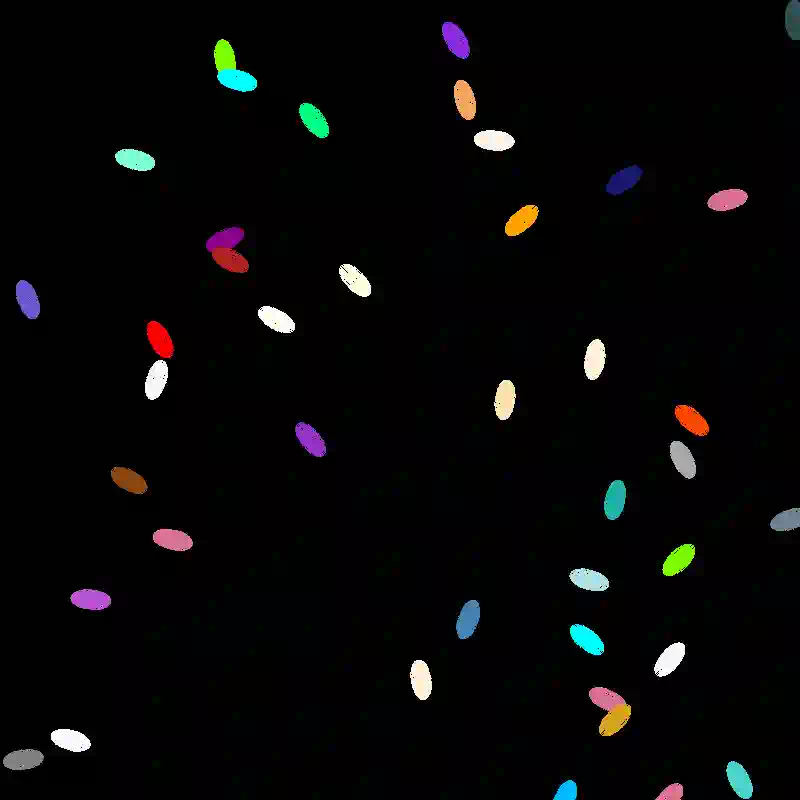
In the future however, I think I would like to refactor this so that it isn’t necessary to work with the shape objects as the objects are really overkill for drawing ellipses and regular polygons, most libraries at this sort of level just use functions to write directly to the bitmap. I think that’s much easier to fool around with since there’s less state to manage.
Update: See this post to avoid needing to run ffmpeg on the output.
Leave a Reply
Only people in my network can comment.